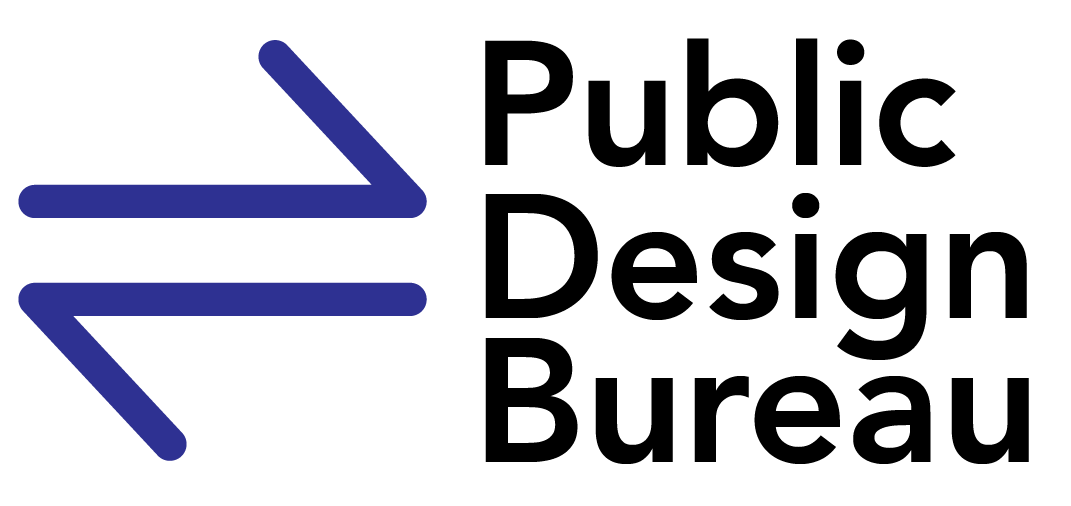Illustration by Lorry Jamison. Learn more about our illustrators.
Virtual Facilitation: The Human-Centered Design Way
We love teaching workshops on facilitation: the process of facilitating (inviting, planning, steering, and reflecting) a group of people to come together and make decisions and progress is at the core of our work. There’s a lot we could say about intentionally designing meetings and experiences, but for now we want to really focus on the virtual world that many of us have been thrown during the COVID-19 pandemic. Here’s our list of tried and Zoom-fatigue-tested tips on making the most out of virtually facilitated meetings.
Practicing empathy for folks joining you in virtual spaces
There’s a heightened feeling of distance when you’re engaging in a virtual space, especially with people you don’t have relationships with already. So while you should always try to empathize with your 3D meeting participants, it’s particularly important for virtual sessions. You might want to think through in advance their comfort with the technology, who they might know in attendance, and what their expectations are — all of which can influence participation and understanding. Seek to make each part of the experience approachable, and have back-up plans ready behind the scenes to adjust for different contexts.
Setting the tone from the beginning
There’s an awkward moment at the start of a virtual meeting. At an in-person meeting, this is the time when people might be shaking hands, hugging, or grabbing a seat. This space is a great time to set a warm and approachable tone — by being human and engaging folks in conversation. As attendees enter the “virtual room,” welcoming them by name and encouraging conversation can help make the space feel more like a real room. We sometimes build an extra 10 minutes into the start of sessions to allow folks time to chat and settle in. For less talkative groups, we love to have a soundtrack cued up — Zoom allows audio-only sharing and we love to feature some of our favorite St. Louis artists.
Creating Opportunities to Build Relationships
Many folks in virtual spaces are missing the opportunities to deepen relationships, either with their coworkers or to meet the people they used to come across casually. Consider supporting connection-building by intentionally and carefully planning in time and spaces to get to know other meeting participants. At the start of many sessions, we pair up folks who don’t know each other well, inviting them to find “three things they have in common with each other.” This simple prompt encourages people to see beyond their immediate assumptions about others and connect about something deeper than the weather. Throughout virtual sessions, we liberally use breakout rooms to put people in pairs or small groups for more intimate conversation and collaboration.
Using tools and templates to encourage interaction
There are plenty of resources about how to use virtual tools to create engaging meetings — and we encourage you to try out the whole range, from Jamboard to Miro to Mural and beyond. When we build and use tools and templates for meetings, we focus on creating things that are visual and interactive, but that don’t require a knack for technology to understand. One version we like to use is creating a response template (think: snazzy worksheet) that can be completed in a shared online document, or just as easily on a piece of paper if preferred. We also like to give folks the option to edit a virtual whiteboard, like a Miro or Mural, but we also screenshare the board as we live-edit with their discussion, documenting the edits from those who prefer to share verbally. There’s a lot to explore in virtual collaboration tools and templates – try out a bit of newness at a time and adjust as you go to find ways that work well for your group to collect information, come to effective decisions, and keep everyone engaged.
What other tactics and techniques have you used to make virtual meetings fun and exciting along with approachable and effective? We’d love to hear your human-centered virtual meeting approaches — send us an email at hello@publicdesignbureau.com or leave a comment below!